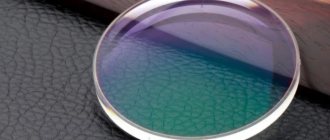Computers have long been firmly established in our lives. Both work and leisure of many people are closely related to the computer. Some of us are unable to spend a single day without this “miracle of technology.” But not every user realizes the degree of stress to which his eyes are exposed. In the 21st century, a new disease has emerged, called “computer vision syndrome.”
Its main symptoms include: headache, blurred vision, fatigue, red eyes.
There is a burning sensation in the eyes, a feeling of dryness, and lacrimation often begins. Why does this happen and how to deal with such unpleasant manifestations?
Negative effects of a computer (laptop) on the eyes
When spending more than 4 hours at the computer every day, the visual system experiences significant stress . When working this way, the eyes become noticeably tired, and the mucous membrane dries out. To prevent these unpleasant consequences, you need to use special glasses.
Glasses for working at a computer are made in such a way that minimal harm is caused to the visual organs during such work.
But even taking this into account, you should get up from your chair from time to time for at least 10-15 minutes . You can distract yourself by looking out the window and trying to peer into the distance, or just relax a little.
Reference! Such products use special protective coatings made of tinted glass. Such coatings help block electromagnetic radiation emanating from the monitor and provide eye protection when the monitor is constantly flickering.
The main purpose of computer glasses is to make the eyes blink and increase clarity a little.
If you spend a lot of time on a computer, tablet or mobile phone, then most likely you know firsthand about computer syndrome or visual fatigue. Computer glasses can help solve this problem.
What is computer syndrome or visual fatigue?
Computer syndrome is a collection of symptoms caused by prolonged use of a computer or digital device. Typically, fatigue manifests itself as dry eyes, headaches, and even blurred vision.
Symptoms occur because the eyes and brain are struggling with distance issues, glare, poor lighting, or screen brightness. Focusing your eyes on a screen located at a certain distance for a long time leaves this imprint of fatigue on your overall well-being.
Symptoms of computer syndrome
People suffering from computer syndrome may experience the following symptoms:
- dry eyes;
- headache;
- eye irritation;
- blurred vision;
- photosensitivity;
- temporary inability to concentrate on a distant object (pseudomyopia or accommodative spasm);
- double vision;
- squinting;
- pain in the neck and shoulder.
You may find that your eyes get tired from a mobile phone or tablet, but this won't be a problem with a computer, for example. Why? Because we usually place our phone or tablet closer to our eyes than the computer screen.
Symptoms of visual fatigue can also be caused by presbyopia, a vision disorder that develops with age and refers to the loss of the eye's ability to change focus to see close objects. Presbyopia is characteristic of the age of forty.
How to cope with computer syndrome?
If your eyes are tired from your computer, try the following:
- Buy computer glasses
- Blink frequently, take deep breaths and short breaks every hour
- Use artificial tears to moisturize dry or irritated eyes
- Reduce screen glare by adjusting light levels
- Increase the font size on your computer screen
- The 20/20/20 rule can also be useful for prolonged use of gadgets (Every 20 minutes, take 20 seconds to look at something 20 feet (6 meters) away (for example, at something from a window or across the office/ house).
- Also, make sure that the screen is positioned correctly
- Buy a chair with lumbar support
How do computer glasses work?
With computer glasses, the entire lens focuses at the same distance and doesn't require you to tilt your head back to see the screen.
Computer work requires focusing the eyes at close range. Standard reading glasses are usually not enough to relieve the symptoms of computer syndrome, since the computer monitor is usually located slightly further than a comfortable reading distance.
Computer glasses allow a person to easily concentrate at a distance from the computer screen. Contact lens wearers may even have to wear glasses over their contact lenses while using the computer.
How to choose the right computer glasses?
You can prescribe glasses for your computer from an ophthalmologist.
- Before making an appointment, carefully inspect your work area. It is important to tell your doctor exactly how it works, including the distance between the monitor and your eyes, so that the doctor can choose the right computer glasses for you.
- Pay attention to the lighting. Bright light is often a source of eye strain. A special anti-reflective coating can be applied to the lenses to reduce glare.
There are also different types of lenses for computer glasses:
- Single Vision Lenses
Single Vision lenses are the simplest lens option for computer glasses. Many people, both adults and children, use these lenses because they allow the monitor to be seen clearly. However, objects that are further or closer than the monitor may appear blurry in Single Vision lenses. n
- Flat bifocal lenses
Flat bifocal lenses look exactly the same as regular lenses. They are designed in such a way that the top half focuses on the computer monitor and the bottom half focuses on closer reading material. These two segments are separated by a visible line.
Although flat bifocal lenses provide a comfortable view of the computer, objects at a distance will appear blurry.
Some people may also experience a phenomenon called "image jumping," which occurs when a person moves from using one lens segment to another.
- Varifocal Lenses
Some eye care professionals call these lenses "computer progressives."
The variable focus lens is divided into several segments:
- a small segment at the top for viewing objects at a distance;
- wide intermediate segment for viewing a computer monitor;
- a small segment at the bottom of the lens for focusing on close objects.
There is no special line externally delimiting these segments, so these lenses are very similar in appearance to ordinary ones.
Basic mistakes when working on a computer
The most common mistakes made when working on a computer include the following:
- continuous work without rest or performing eye exercises for more than 45 minutes;
- location of the monitor below or above eye level;
- dust on the display and workplace;
- being at a distance of less than 50-60 cm to the monitor;
- staying in one position for a long time;
- infrequent blinking;
- incorrect settings for contrast, brightness and display refresh rate;
- working in a poorly lit room.
Important! After purchasing such glasses, you should not sit for days in front of the computer in them. The eyes should get used to such an accessory gradually. During the first two weeks, it is recommended to wear them for no more than 2-3 hours.
Do computer glasses help?
In practice, such products really bring benefits. The use of optical (in some cases, mineral) lenses has made it possible to achieve certain successes in reducing damage to the eye mucosa . In addition, these protective glasses improve clarity, protect against ultraviolet radiation and relax muscles.
Important! When using such products, you must remember that you must take breaks, taking off your glasses and working for a while without them. You should not go outside wearing such glasses. The cornea of the eyes should be regularly exposed to ultraviolet rays. Special protective glasses for working at a computer make it difficult for such rays to reach the eyes, thereby having a negative effect on the visual system.
Caution for visually impaired people
Computer glasses are available with and without diopters. The first option is intended for people with various refractive errors - farsightedness, myopia, etc. Such models can have monofocal, bifocal, progressive and other lenses.
Before purchasing such glasses, you should definitely undergo an examination by an ophthalmologist. The incorrect selection of such a product, in addition to unpleasant sensations during work, can significantly impair vision.
How to choose
Anti-glare glasses to prevent fatigue, tearing, dryness and other painful sensations in the eye area cannot be chosen solely on the basis of low cost, reviews or recommendations from friends.
Otherwise, you can harm your visual organs or simply not achieve your goals. When choosing a joint stock company, we are guided by:
- Features of visual receptors (this is important when selecting lenses, for example, glasses with monofocal lenses are not suitable for myopia or farsightedness, since the “picture” may be blurred).
- Individually shaped eye sockets.
- The quality of the product (when buying a cheap product, it is easy to “run into” a fake or defective product, also practicality and convenience should take precedence over a fashionable frame design, etc.).
Anti-reflective optics are purchased via the Internet, through advertisements and in dubious stores. Such a product may cause more harm than good and may not meet the buyer's expectations.
The types and causes of anisocoria are described.
For women
The secret weapon in the fight for a healthy look is.
Preventing eye fatigue when working at a computer
To protect yourself as much as possible from the negative manifestations associated with constant work at the computer, you must follow these recommendations:
- While working at the computer, you need to blink more often. If necessary, eye drops can be used for additional hydration.
- The monitor should be positioned at arm's length. When working on the keyboard, it is necessary to ensure that your hands have a minimum bend in your wrist.
- It is better to sit in front of the computer on a chair that supports the lower back.
- It is necessary to position the monitor in such a way that ceiling lights or sunlight are not reflected on it.
- When working at a computer, every 20 minutes you need to take your eyes off the monitor and look at objects located in the distance for 20 minutes.
Computer vision syndrome: what is it?
Modern human life has long been associated with the use of all kinds of technology. And among all this choice, the greatest preference is given to computers. But, unfortunately, hard, long hours of work for many years cannot pass without a trace, so it is not at all surprising that many begin to complain of headaches along with deteriorating vision and constant fatigue - all these symptoms can be considered a consequence of intense stress on the eyes. Are computer glasses beneficial or harmful? This is a common question.
You need to know that any person who spends continuously at a computer for several hours in a row should try to follow the following simple rules aimed at maintaining good vision:
- Any computer user should sit at least fifty centimeters away from the monitor.
- Every half hour you need to look away to a far distance, and, in addition, perform various exercises for the eyes.
- You should get up from your computer every hour to walk around the room. It won’t hurt to exercise and move your whole body, arms and head.
- It is periodically recommended to use eye drops, which will sufficiently moisturize the mucous membrane and protect it from drying out.
We will consider reviews about the benefits or harms of computer glasses below.
Failure to comply with any of the above basic rules leads to subsequent weakening of a person’s vision. Next, we can expect the formation of computer vision syndrome.