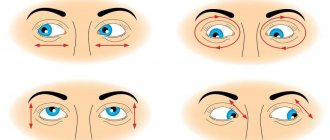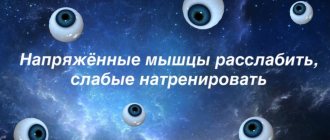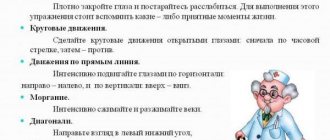A set of exercises to relieve eye strain
Gymnastics for the eyes exercises.
Warm up. Cover your eyes with your palms. Stare into this darkness for thirty seconds, then close your eyes before removing your hands and slowly open them.
Setting up, exercises for the eyes.
- Close your eyes for ~10 seconds;
- Blink quickly for ~5-10 seconds.
- Make several circular movements with your eyes.
- Change the focus several times, to do this, look first at some point in the window (if it is very clean, you can stick a small piece of paper), and then into the distance (at the clouds, a distant house)
Immersion, a set of exercises for the eyes. Be sure to perform it in a chair, easily, without tension.
Take a comfortable position, your back is straight, your eyes are open, your gaze is directed straight. We remove the load from the muscles involved in the movement of the eyeball:
- look to the left - straight,
- right - straight,
- up - straight,
- down - straight,
- without delay in the retracted position.
Circular eye movements - from 1 to 10 circles left and right. First faster, then slower.
Changing focal length:
- Look at the tip of your nose, then into the distance.
- Look at the tip of a finger or pencil held 30 cm from your eyes, then into the distance. Repeat the exercise several times.
General rules for working with a computer
To reduce the load on our body, there are specially developed rules for working at the computer. They provide a set of recommendations for choosing a workplace, furniture (table and chair), computer equipment (monitor, keyboard, mouse, etc.), as well as a set of standards that determine the position of the body during work.
Key points for arranging your workspace:
- The room should be well ventilated and sufficiently lit.
- The depth of the working surface of the table must be at least 50 cm.
- The chair should have a back, comfortable and comfortable.
- Choose a modern, good monitor and video card.
- The keyboard should be ergonomic, just like a computer mouse.
Basic recommendations for working on a computer:
- You cannot sit in one position for a long time; you should change your position from time to time (for example, lean back in a chair).
- It is necessary to warm up from time to time, that is, make movements with your arms and legs, as well as your torso.
- Legs should be in a level position.
- The back is straight.
- The distance from the eyes to the monitor should be proportional to the size of the second: the larger the screen, the greater the distance (for example, if the display is 14-15 inches, then it should be removed from it by 50 cm, if it is 17 inches - from 80 cm, and so on).
By the way, warm-ups should be carried out not only for the body, but also for the eyesight. Let's look at examples of how to do eye exercises.
A set of exercises for the eyes. Morning
- Horizontal eye movements: right-left.
- Movement of the eyeballs vertically up and down.
- Circular eye movements: clockwise and in the opposite direction.
- Intense squeezing and unclenching of the eyes at a fast pace.
- Movement of the eyes diagonally: squint your eyes to the lower left corner, then move your gaze upward in a straight line. Likewise in the opposite direction.
- Bringing the eyes to the nose. To do this, place your finger on the bridge of your nose and look at it - your eyes will easily “connect”.
- Frequent blinking of the eyes.
- Eye work "at a distance". Go to the window, look carefully at a close, clearly visible detail: a branch of a tree growing outside the window, or a scratch on the glass. You can stick a tiny circle of paper on the glass. Then look into the distance, trying to see the most distant objects.
Repeat at least 6 times in each direction
A set of exercises for the eyes. Daily
- Look straight ahead for 2-3 seconds. Place your finger at a distance of 25-30 cm from your eyes, look at it for 3-5 seconds. Lower your hand and look into the distance again. Repeat 10-12 times.
- Move the pencil from arm's length to the tip of your nose and back, watching its movement. Repeat 10-12 times.
- Attach a round mark with a diameter of 3-5 mm to the window glass at eye level. Shift your gaze from distant objects outside the window to the mark and back. Repeat 10-12 times.
- With your eyes open, slowly, in time with your breathing, smoothly draw a figure eight in space with your eyes: horizontally, vertically, diagonally. Repeat 5-7 times in each direction.
- Place your thumb at a distance of 20-30 cm from your eyes, look with both eyes at the end of the finger for 3-5 seconds, close one eye for 3-5 seconds, then look with both eyes again, close the other eye. Repeat 10-12 times.
- Look for 5-6 seconds at the thumb of your right hand extended at eye level. Slowly move your hand to the right, follow your finger with your gaze without turning your head. Do the same with your left hand. Repeat 5-7 times in each direction.
- Without turning your head, move your gaze to the lower left corner, then to the upper right. Then to the lower right, and then to the upper left. Repeat 5-7 times, then in reverse order.
Exercises to relieve eye strain
- Take a deep breath, closing your eyes as tightly as possible. Tighten the muscles of your neck, face, and head. Hold your breath for 2-3 seconds, then quickly exhale, opening your eyes wide as you exhale. Repeat 5 times.
- Close your eyes, massage the brow ridges and the lower parts of the eye sockets in a circular motion - from the nose to the temples.
- Close your eyes, relax your eyebrows. Rotate your eyeballs from left to right and right to left. Repeat 10 times.
- Place your thumb at a distance of 25-30 cm from your eyes, look with both eyes at the end of the finger for 3-5 seconds, close one eye for 3-5 seconds, then look again with both eyes, close the other eye. Repeat 10 times.
- Place your fingertips on your temples, squeezing them lightly. Blink quickly and lightly 10 times. Close your eyes and relax, taking 2-3 deep breaths. Repeat 3 times.
Eye gymnastics for relieving tension, combined
Under normal conditions, a person consistently looks first at close objects and then at distant ones. This causes the muscles that control the lens to stretch and contract; This preserves the necessary elasticity of the muscles and the ability to focus the eye. In the case when a person looks for a long time at a static object that is always at the same distance (book, notebook, computer monitor), myopia begins to develop - the eye gradually loses the ability to view objects at a great distance due to atrophy of the lens muscles. But it is at the computer that some people often sit without stopping for hours on end.
Starting position sitting , each exercise is repeated 5-6 times. It is advisable to repeat these exercises every 40-50 minutes of working at the computer. The duration of a single workout is 3-5 minutes.
- Lean back in your chair, take a deep breath, bend forward and exhale.
- Lean back in your chair, close your eyelids, close your eyes tightly and then open your eyelids. Repeat 5-6 times.
- Hands on your waist, turning your head to the right, look at the elbow of your right hand, turn your head to the left, look at the elbow of your left hand, return to the starting position. Repeat 5-6 times.
- Raise your eyes upward, make circular movements with them clockwise, then counterclockwise. Repeat 5-6 times.
- Hands forward, look at your fingertips, raise your hands up (inhale), follow your hands with your eyes without raising your head, lower your hands (exhale). Repeat 4-5 times.
- Look straight ahead at a distant object for 2-3 seconds, move your gaze to the tip of your nose for 3-5 seconds. Repeat 6-8 times.
- Close your eyelids and massage them with the tips of your index fingers for 30 seconds.
What causes eye fatigue?
There are several reasons that can cause eye fatigue when working at a monitor:
- Strong tension. Working at a computer causes tension in the eye muscles, which in turn causes spasms and pain. When a person looks at the monitor, he needs to strain his eyes to be focused and see the flickering picture. The image on the screen consists of pixels - individual points that constantly emit light with the intensity of a desk lamp. The longer we look at a flickering image, the worse our vision becomes. The eyes focus on one point for a long time, which causes a negative impact. As a result, a person blinks 5 times less often than it should normally (about 11,000 times a day). Because of this, his vision is gradually deteriorating.
- Information that is difficult to understand. When reading, a person's eyes become accustomed to the clarity and contrast provided by printed font and images on paper. The quality of information presented on a computer is different; it is difficult for the visual system to focus on such pages. In addition, inconvenient layout - poor fonts, bright colors and different interfaces can also cause severe eye fatigue and headaches. For example, purple letters on a black background, or yellow letters on white, can increase the harm of a monitor.
- Incorrect organization of the workplace. The location of the computer affects fatigue and pain in the eye muscles. Insufficient lighting, glare on the monitor, and high brightness exceed a reasonable limit and can cause visual discomfort.
Simple eye exercises to relieve fatigue and tension
Butterfly. Clap your eyelashes often, that is, blink. It turns out that in front of the monitor, the eyes become lazy and stop blinking, and this harms our vision. Up down. Keep your head straight, don't throw it back. Look straight ahead. Slowly raise your gaze to the ceiling, hold for a couple of seconds, then also slowly lower it to the floor and also hold. The head remains motionless during the exercise. Pendulum. Keep your head straight, look ahead. Look to the left, then slowly move your gaze to the right. Keep your head still, work only with your eyes. Eight. Keep your head straight, look ahead. Mentally imagine a horizontal figure eight (or infinity sign) of maximum size within your face and smoothly describe it with your eyes. Repeat the exercise several times in one direction, then in the other. After this, blink frequently. Clock face. Imagine a large gold dial in front of you (scientists believe that this color helps restore vision). Perform circular movements with your eyeballs while keeping your head motionless. Pencil. Take the pencil in your right hand and extend it, raising the pencil at eye level. Look at the tip of the pencil and slowly move your hand to the right, then to the left, following the writing object with your eyes, but without moving your head. Window. Go to the window and look into the distance, then at the tip of your nose - this trains the eye muscle. Repeat the exercise several times. With eyes closed. Close your eyes and try to describe with them an imaginary circle, then a horizontal figure eight, then a cross. Blind Man's Bluff. Squeeze your eyes tightly a few times, then just close your eyes and sit for 20-30 seconds. Relay race. Mark several points in your imagination in your workplace. Start with something that is nearby, such as a computer keyboard or the tip of your thumb. The next point may be on the monitor, next to the screen. Now move your gaze to some object that is on your desk, something like a ruler, writing paper, ink pad, pencil holder, etc. Look for objects that are located at different distances from you. Let your gaze linger a little on each item. Then move your gaze to the flowers on the windowsill, to the window frame, then outside the window, to a tree or bush, to the house opposite - further and further until your gaze reaches the sky. Then, using the marked points, sequentially return to your keyboard or finger.
How can you protect your eyes?
General rules for working with a computer
It is important for a person working at a computer to protect their eyes from the negative influence of the device. To prevent myopia when working at a monitor, you must follow the following rules:
- Use special glasses for computers. Quality eyeglass lenses contain filters that block blue light from the monitor. Otherwise, such rays damage the retina and impair the sharpness of vision. In addition, computer glasses increase picture contrast and eliminate glare. To select good glasses, choose ones with anti-reflective coating - usually brown, or consult an eye doctor.
- Blink more often. Insufficient blinking leads to dry eye syndrome, a disease that occurs due to a lack of tear fluid. In this case, the surface of the eyelid dries out, visual acuity disappears, and an unpleasant pain appears in the eyes. In this condition, it is very easy to get an infection in the eye. When you frequently look from the keyboard to the monitor, the brain perceives this movement of the eyelids as blinking. But the eyelids do not close completely, so they do not receive proper hydration and cleansing from microparticles that have fallen on them. The pupil does not have time to expand, the eyelids become heavy from overexertion, blood vessels burst, the eyes burn, fog, ripples, and abnormal color perception appear. To preserve your vision while at the computer, try to blink more often. You can buy special eye drops at a pharmacy or optician; their composition is similar to human tears. The last tip is especially relevant for those people who wear contact lenses or glasses.
- Position the monitor correctly. To protect your eyesight, the computer screen should be installed 10 cm above eye level. Also, the monitor should not be placed in front of a window without blinds or curtains and in front of a table lamp. This causes visual discomfort and headaches, as there is a difference between the brightness of the screen and the space behind it. In addition, you should not sit as close to the monitor as possible or, conversely, too far away. When working in the dark, the contrast between the images on the screen and surrounding things is more noticeable, so your vision may deteriorate even faster.
- Sit correctly. The height of the chair should be adjusted and placed at a comfortable height. In addition, a straight posture will not allow you to be too close to the monitor (and the distance should be 50-60 cm) and will make it possible to look at other objects around.
- Take a break from your computer periodically. To make your eyelids less tired, it is recommended to look away from the screen for 30-60 seconds once every 20 minutes. It is best to get up from the table, walk, look out the window, or do useful eye exercises.
- Do not drink liquids while working at the monitor. The more we drink at the computer, the more the blood vessels become pinched, the eyelids swell and blood stops flowing into the corneas. Alcohol is contraindicated when working at a monitor; it causes an increase in intraocular pressure and a rush of blood.
- Keep your work area clean. And also ventilate the room; fresh air has a beneficial effect on the body as a whole. Do not forget to do wet cleaning so that dust and microparticles do not settle on the eyelashes.
- Visit your doctor regularly. In order to identify any violations in time, you need to contact an ophthalmologist once every six months or a year. If vision declines, he will prescribe a correction remedy and give the necessary advice to maintain eye health.