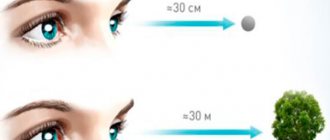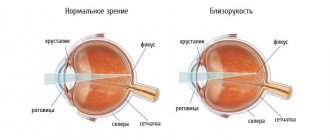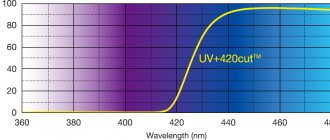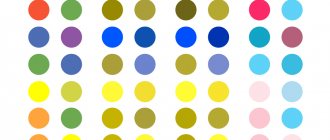Frequent headaches, dryness and irritation of the eyes are all symptoms of prolonged work at the computer and its negative impact on the visual system. Every year, more and more patients turn to an ophthalmologist with similar symptoms, and these people are of different age categories. Is office work harmful to the eyes and does computer vision deteriorate? All this will be discussed in this article.
Does computer damage your eyesight?
Exposure to computer monitor
- 6.1 Video – Are monitors harmful to eyesight?
The pattern of deterioration in visual functions was noted by specialists from different countries. This led to the idea of the negative impact of a computer monitor on visual acuity. But, despite this pattern, the results of special studies indicate that computer vision does not deteriorate . The radiation emitted by the monitor has minimal impact on the human visual system, so it cannot affect vision.
The effect of computers on vision
What then is the reason? The fault is not with the computer itself, but with regular violation of the rules for working with an electronic computer. An improperly equipped workplace, poor lighting or a monitor located too high - all these and other factors affect vision.
Visual acuity test
Causes of decreased visual acuity
There are several main reasons why harmless computer work can lead to a deterioration in the functioning of the visual system. These include:
- eyes too close to the computer monitor . Very often people forget about the optimal distance to the computer. We are talking about 60-70 cm;
Follow the rules when working on a computer
- correct positioning of the body in relation to the screen . If a person works at a computer in a lying or standing position, this will negatively affect his vision. Therefore, experts recommend taking a sitting position so that the monitor is located directly in front of your eyes;
- lighting is too bright . An overly lit room interferes with normal operation, especially if the sun's rays hit the monitor at a right angle. If possible, adjust the lighting to make it less bright;
- Unregulated brightness on a PC monitor leads to increased eye fatigue and, as a result, poor vision. This can be avoided by reducing excessively high monitor brightness.
Computer and vision
Note! Eyes deteriorate not due to exposure to a PC monitor, but due to the fault of people themselves who, out of ignorance or inexperience, ignore safety rules when working with computers. Such neglect can lead not only to deterioration of vision, but also to the development of various ophthalmological diseases.
Eye strain
Vision can decrease as a result of prolonged work on a computer, since too much stress is placed on the eyes, due to which they do not have time to recover normally. A minimal number of rest periods or their complete absence gradually leads to a decrease in the tone of the lens muscles, as a result of which a person’s adaptation to bright light sources may be impaired. Therefore, vision deteriorates not because of the computer itself, but from working with it, that is, from non-compliance with safety rules.
Child at the computer
How to deal with this?
The reasons for the appearance of these symptoms lie in improper organization of work. Constant fatigue and discomfort lead to the fact that the eyes do not have time to recover. Because of this, vision deteriorates over time and various eye diseases appear. But four simple tips are enough, following which you can prevent the occurrence of such problems:
- change the lighting in your workplace: if the light from the window casts glare on the screen, move the monitor, close the curtains or install blinds, adjust the desk lamp so that the light falls evenly on the workplace, but does not get into your eyes; an additional measure is to purchase a monitor/laptop with an anti-glare screen;
- choose a comfortable position for the monitor: your eyes need to look forward and slightly down, while you should not strain your neck and eyes to view the image; if you work simultaneously with a computer and printed documents, then place a stand in front of you so as not to look from the screen down to the table while typing;
- give your eyes a rest: to do this, just take your eyes away from the display for 20 seconds every 20 minutes, blink a little, and use moisturizing drops if necessary; Every 2 hours it is advisable to take a longer break;
- change the factory settings of the computer to suit you: adjust the brightness, contrast, font size until you find the best option.
MagazinLinz.ru team
Associated symptoms
You can notice a decrease in vision based on several signs that are difficult to ignore. Let's consider the main ones:
- feeling of dryness in the eyes . As a rule, this symptom manifests itself against the background of insufficient hydration of the mucous membrane of the organs of vision. Increased dryness is often accompanied by the penetration of pathogenic microorganisms onto the mucous membrane and, as a result, the development of conjunctivitis;
Dry eyes
- increased lacrimation . When overhydrated, the blood vessels in the eye area become overfilled with blood, causing them to turn red;
- the appearance of foreign objects on the surface of the eyes . This unpleasant feeling often occurs if a person sits in front of a computer monitor for too long and, most importantly, without breaks;
Dark spots before the eyes
- decreased vision adaptation . After a person takes his eyes off the monitor, it takes some time to restore clarity of vision;
- formation of a veil before the eyes . Prolonged work at the computer leads to the appearance of a veil, due to which, in low light conditions, it is difficult for a person to distinguish between different objects and his visual acuity decreases.
How to understand that your vision is deteriorating
You can determine whether your vision has deteriorated if at least one of the above symptoms has been detected. If this does happen, then you need to seek advice from an ophthalmologist as soon as possible. You cannot delay this, so as not to complicate the pathological process and lead to even worse consequences.
How does an ophthalmologist check your eyesight?
What are the symptoms of computer vision syndrome?
- eye irritation - swelling, increased tearing, dryness, redness;
- blurred vision;
- difficulty focusing;
- headache;
- discomfort in the neck and back.
It is normal for such painful sensations to go away literally a couple of hours after you leave the computer. But if these symptoms appear constantly and if nothing is done about them, then in the future this will negatively affect both your productivity and eye health.
Ways to restore vision
Indeed, in the modern world, many people spend days in front of a computer monitor. And often such a hobby or work, if safety rules are not followed, leads to vision impairment. Moreover, not only children, but also older people suffer from this. But what should you do if your work involves a computer and you cannot limit the time you spend at the computer? In such cases, you need to follow a few simple recommendations to restore the full functioning of the visual system.
Is it possible to restore vision?
We are talking about properly arranging your workplace and regularly performing gymnastic exercises for the eyes. Of course, it is not recommended to do this without a preliminary examination and consultation with a doctor.
Arrangement of the workplace
It is important that the workplace meets all the requirements, so if you work at a computer every day, you need to devote enough time to arranging your workplace. This will minimize the load on the visual organs.
How to sit at the computer correctly
Recommendations for arranging a workplace:
- Make sure that the monitor is as far away from your eyes as possible. In this case, you need to adhere to the arm's length rule (the screen should be approximately at this distance);
- work at a PC only in a sitting position, but not in a lying or standing position;
- Provide sufficient lighting in the work room. For example, the brightness of the monitor screen should not be high, because this will cause increased strain on the eyes, especially if you work in a dark room. It is also necessary to ensure that the lighting in the room is not too bright - this also negatively affects visual functions;
Computer workplace lighting
- The face should be slightly higher than the monitor, so that when working, the gaze is directed not from bottom to top, but vice versa. It is strictly not recommended to place the screen at the same level as your face;
- There should be a distance between your face and the monitor that is 150% greater than the diagonal of the screen. First of all, this rule applies to children who, while playing, often do not notice how close they are to the monitor. Therefore, parents should keep an eye on this;
- adjust the brightness and contrast on the monitor so that its operation is comfortable for your eyes;
- Place a small desk lamp next to your PC. This will improve the lighting in the room and, as a result, reduce eye strain.
Table lamp next to computer
On a note! Experts also recommend taking a short break approximately 7-8 times a day or every hour. During this time, you need to move away from your workplace, you can use moisturizing drops or perform several eye exercises.
Gymnastics for the eyes
The first signs of eye fatigue are headache, redness and itching. If at the height of the working day these signs are simply not noticed and ignored in every possible way, then in the evening they become more pronounced. They are especially noticeable when reading or focusing on small objects. Below are instructions that, if followed, will allow you to relax your visual organs and prevent disturbances in their functions.
Therapeutic exercises for the eyes
Table. Relaxing gymnastics for the eyes.
| Steps, photo | Description of actions |
| Step one | Alternately move your gaze to the right and left, while trying to keep your eyes in a straight line. |
| Step two | Repeat the first exercise, but with a slight amendment: your gaze should now move from bottom to top and back. As before, the eyes should move in a straight line. |
| Step three | Slowly roll your eyes clockwise. After completing 5 circles, begin rotating in the opposite direction. |
| Step four | Looking straight ahead, close your eyes sharply, and then open them just as quickly. |
| Step five | Move your gaze from the upper right corner to the lower left, that is, diagonally. First you need to move your eyes in one direction and then in the opposite direction. |
| Step six | Slowly bring your eyes to the center, closer to the bridge of your nose. Fix your gaze in this position for a few seconds, and then return to the starting position. |
| Step seven | Start blinking your eyes intensely and quickly. Repeat the procedure for 5-10 seconds. |
Often people underestimate the effectiveness of this gymnastics, ignoring the prescriptions of their doctor. But with regular performance of the above exercises, you can preserve your vision almost until old age. This topic is especially relevant for people who spend more than 6 hours a day at the computer.
How to protect children
Children of the previous generation spent all their free time outside, playing active games of various kinds, but modern children sit for a long time in front of a computer monitor, preferring virtual games. If some parents encourage their child to engage in such activities, believing that this way he will develop more actively, others, on the contrary, fearing for their child’s visual acuity, try to protect him from the computer.
Modern children spend a lot of time at the computer
To prevent harmless PC games from affecting the child’s visual functions, parents must follow a few simple rules:
- if the child is no more than 4 years old, then the maximum period that he can spend at the computer should not be more than 20 minutes a day;
- for older children, aged 4 to 6 years, the permissible time increases to 30 minutes;
- for 8-year-old children, the optimal permissible time for playing at the computer is 40-50 minutes.
Temporary restrictions
Note! Children do not always listen to their parents when it comes to their favorite PC games, so they need a special approach. Try to come to an agreement with them, find a compromise that will protect their vision without moral suffering. For example, delicious ice cream will distract your child from playing.
Gymnastics for the eyes
The most optimal screen settings will be useless if you don't give your eyes a rest. To avoid damaging your eyesight at the computer, once every 40-50 minutes
be sure to take
a break
: look out the window, select some object in the distance and try to see it, and then focus your gaze on any object in front of you - this will help quickly relieve visual strain.
Don't forget about eye exercises:
PalmingPalming will help relieve the fatigue accumulated during the day. – an exercise for complete relaxation of the eyes. Sit up straight, lean your elbows on the table and try to relax all your muscles as much as possible. Close your eyes and gently cover them with your palms, think about something good. A few minutes of such daydreaming will relieve eye strain, help “clear” your head from the worries of the day, and no computer can ruin your eyesight. |
Eye exercises should be done regularly, preferably every hour and a half. If you are lazy or forget to do exercises in the hustle and bustle of work, download the “Prevention of Visual Fatigue” program to your office computer. The program will prevent you from damaging your eyesight, because it will remind you when it’s time to take a break and select simple exercises depending on your working conditions and the characteristics of your visual system.
Additional recommendations
10 facts about eyes
Restoring your vision after years of ignoring computer safety rules is a difficult task. But it is much easier to prevent a decrease in visual acuity by protecting your eyes from the effects of computers. This is a feasible task if you follow the following recommendations:
- Take regular breaks when working at the computer . Experts recommend getting up from your desk every hour and doing an eye stretch. If possible, look away from the monitor every 20-30 minutes;
- Be periodically examined by an ophthalmologist to check your vision . Possible pathological processes are much easier to eliminate if they were identified at an early stage of development. If necessary, the doctor, after conducting a diagnostic examination, may prescribe laser vision correction or other procedures;
Laser vision correction using Epi-Lasik method
- When working at a computer, be sure to use special safety glasses designed to suppress monitor glare and improve image quality. To correctly select such an accessory, you need to contact an ophthalmologist;
How to maintain good vision
- Keep your eyes well hydrated . It's no secret that when reading or working on a PC, your eyes dry out, which leads to irritation. To prevent this from happening, try to blink more often. Also, if necessary, use special drops to moisturize the eyes, the composition of which is very similar to natural tears.
Dosage of eye strain
The following standards have been established for different categories of PC users:
- Continuous work time: for adults – six hours, for children – four,
- Take a break every thirty to sixty minutes
- Alternate between different types of activities when working with a computer, for example, perform text entry and editing in turns,
- High school students can spend half an hour at the display without a break, kids - twenty minutes.
If these restrictions are observed, the harm from the equipment will be minimal.