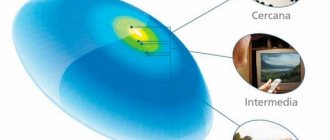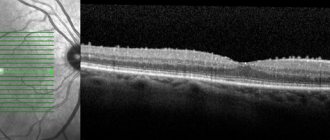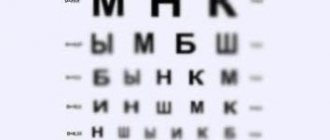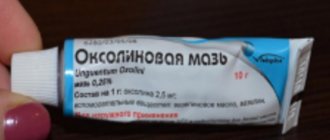Correct placement of the monitor relative to the eyes
The correct location of the monitor is considered to be when its center is located 15-20 ° (or 10-12 cm) below eye level. Most people find this position to be the most comfortable.
According to the requirements of SanPiN 2.2.2/2.4.1340-03, the distance from the top of the monitor to the eyes should be from 40 to 75 cm. But the further the monitor is, the less tired the eyes will be, so the optimal distance starts from 60 cm and ends where you are comfortable.
The angle of the monitor relative to the eyes should provide the greatest image clarity and minimum glare.
How is it measured?
Current standards suggest that manufacturers define viewing angle as the angle of deviation relative to the axis perpendicular to the surface of the matrix, when viewed from which the contrast at the center of the screen drops to 10:1. However, this technique has several disadvantages.
Even a decrease in contrast several times becomes noticeable, that is, even at 100:1 it is difficult to enjoy watching a movie. In practice, you will see that the image differs from the declared one even at lower values.
In addition, some manufacturers indicate a contrast reduction not of 10:1, but of 5:1, that is, in essence, they artificially “increase” the value of the parameter, without any changes in the design of the matrix.
Marketers scream about a revolutionary breakthrough and a colossal increase in viewing angle, but in fact, all that has changed is the methodology for measuring it. Thus, from a not very high-quality TN matrix with a viewing angle of 90/65, an innovative display with a result of 170/160 can easily be obtained.
In addition, measurements are always taken at the center of the screen. But a person sitting close in front of a large monitor (at least 23 inches) already sees the side edges, and even more so the corners, from a slightly different angle than the center. At small screen angles, even a single color fill will appear unevenly colored.
Typically, the manufacturer indicates the maximum angle as the total in both directions, in case of deviation from the norm, that is, a perpendicular falling strictly into the center of the screen. In this case, the image is distorted differently when tilted down or up.
When viewed from above, the viewing angle is usually larger, and color distortion is not so pronounced. This is inconvenient, if only because in the case of deviation from the vertical, the user usually looks at the matrix slightly from below: for example, while watching a movie, comfortably reclining on his favorite sofa.
And further. Attentive readers, I think, have noticed that the review measurement is based on contrast, but does not take color rendition into account at all.
A low-quality matrix can correspond to the declared angle without losing brightness, but at the same time making the image unperceptible due to catastrophic color distortion. For example, the screen will look like a solid white background, with the same contrast ratios.
Based on the above, we can conclude that the parameters stated in the passport are just another marketing ploy that should not be blindly trusted.
The most rational solution is when buying a monitor, see for yourself how much the picture is distorted when you change the viewing angle and compare the monitor you are interested in with analogues.
I agree with some - it’s not always desirable to wander around the shops in search of a certain model displayed in the window. Quite simply, I doubt that all the models that may potentially interest you will be presented somewhere.
A huge selection of more than 400 models, you can find it here, but unfortunately you can’t find it displayed and unpacked anywhere.)
Optimal monitor settings
Optimal brightness, contrast and color settings of the monitor should be aimed at an individual level that is comfortable for the eyes. These parameters can be changed during the day depending on the lighting and the nature of the work. Modern monitors and operating systems allow you to configure all settings manually or select a ready-made mode that suits you (for example, night, bright or automatic). Designers, artists and photographers are unlikely to suit anything non-standard - in order not to distort colors too much, you can reduce the brightness in the dark and increase it in the light.
The flicker rate and resolution of the monitor should be at the highest possible level. This will ensure high image quality and reduce irritation from flickering and blurry images.
At what angle should you hold the monitor?
An important point is the angle at which your view and the device itself are located. It also makes sense to keep the following recommendations in mind:
- The display should be installed so that its top edge is directly in front of the user's eyes.
- The invention itself should be placed at a slight inclination of five to fifteen degrees. In such a situation, the person will sit and look down on him. This is necessary so that the organ is slightly covered by the eyelids. Therefore, drying out will not occur. In addition, the head will be slightly tilted, which will prevent the development of cervical osteochondrosis. And also you will not notice muscle fatigue in the neck and back area.
- The above-described indicators can be achieved using an adjustable stand.
In the world of technology, certain characteristics have already been identified and improved, due to which vision does not deteriorate so much. Let's take a closer look:
- It is a common belief that LED backlighting can cause greater fatigue. But this variety is very popular on the market and is widely used, unlike the mechanism with fluorescent lamps. However, the negative side is caused by the high intensity of the glow in the long-wavelength region of the spectrum. Accordingly, manufacturers have already invented the best option - based on two (GB-LED) or three (RGB-LED) shades.
- For gaming enthusiasts, the best thing to pay attention to is the response time. Because it is important that the pixels have time to switch. So representatives based on the TN matrix are considered the most reliable and safe in this regard.
- Advanced brightness settings. Often a person uses equipment with increased brightness in a dim room, or vice versa. This, one way or another, affects work. It is important that the invention has a wide range of this value and can automatically adapt to its environment.
Air hygiene
The air around your computer has low humidity, and heating units and air conditioners can dry it out even more. During intense visual stress, the frequency of blinking movements reflexively decreases. In dry air, the tear film quickly evaporates, causing dryness and redness of the eyes. To keep your eyes sufficiently hydrated, maintain optimal humidity in the room using humidifiers, ventilation and frequent wet cleaning, drink more fluids and try to blink more often.
Drops for tired eyes
If you are looking for “drops for eye fatigue when working with a computer”
, then hydration is all you need. Drops, dietary supplements and vitamins “for vision”, which in addition to hydration also promise nutrition, most likely will not bring you any benefit. The effectiveness of these products has not been proven in high-quality studies, in addition, many of them have a lot of side effects and therefore should not be used (for example, “red eye drops”, like nasal drops, are addictive). You can use any moisturizing drops, gels, or even regular saline solution of sodium chloride (it, of course, does not contain hydrophilic macromolecules and will not last long, but it is also wet and without preservatives). However, it should be remembered that moisturizing drops are neither a medicine nor protection, but only temporarily eliminate discomfort. If your drops contain preservatives, then using more than 3 times a day increases the likelihood of side effects. If such frequent use is necessary, switch to drops without preservatives and consult your doctor.
Concept of the term
With CRT monitors it was much simpler: there wasn’t even such a concept, since the image was perceived undistorted by the viewer, regardless of where exactly it was located relative to the monitor.
In LCD matrices, even a slight deviation from a point perpendicular to the screen leads to distortion of the picture: color rendition is disrupted, contrast is reduced, and sometimes color inversion.
Viewing angle is the amount of deviation from the perpendicular axis, when viewed from which the user will see the image without any distortion. It is measured both vertically and horizontally.
A good monitor, especially for a home multimedia center, should have a wide range - it is possible that the owner will often watch movies with a large group of friends. Those who sit in the center of the room, just opposite the screen, will see an undistorted picture.
Guests seated on the periphery will see the image distorted, which in no way contributes to increasing the pleasure they receive from viewing. For a gaming computer that is intended to be used alone, sitting strictly in front of the monitor, you can choose a screen with a lower rating.
What else does this parameter affect? Nothing more, but this, I think, is quite enough.
Do you need glasses to use a computer?
Not always. If your work does not require accurate color reproduction, you can use "safety glasses"
, designed specifically to prevent eye fatigue during prolonged work on the computer. The lenses in these glasses may have an anti-reflective coating that blocks blue light or a light tint (green or brown). Even if you have good eyesight, before buying glasses, consult an ophthalmologist - he will determine whether you need prescription glasses.
As for contact lenses, these are not the best option for working on a computer - they can increase the risk of developing dry eye syndrome. If you don't want to give up lenses, choose models with the shortest wear period and the highest water content.
Correct posture of a computer operator
The back is tilted a few degrees back. This pose allows you to unload the spine and improve blood circulation in the area between the torso and thighs, which is especially important for men in the prime of life (see sections on prostatitis and hemorrhoids). Hands are freely placed on the armrests of the chair. Elbows and wrists are relaxed. The hands have a common axis with the forearms: they do not bend or extend. Only the fingers work. The hips are at right angles to the body, the knees are at right angles to the hips. Feet stand firmly on the floor or on a special stand.
Buy a comfortable desk chair that will allow you to effortlessly maintain the correct posture at the computer. It is desirable that you can adjust the height of the seat and the tilt of the backrest, and move on casters. The ideal back of the chair follows the curves of the spine and serves as support for the lower back. The seat is tilted slightly forward, which transfers some pressure from the spine to the hips and legs. The edge of the seat is slightly curved - this reduces pressure on the hips. The chair (chair) should be hard or semi-rigid, this will improve blood circulation in the pelvis.
Work and rest mode when working on a computer
And finally, the main thing is that none of the recommendations listed will save you from eye fatigue if you do not follow a work-rest schedule. To prevent computer vision syndrome, after 2 hours of continuous work, you must take 15 minute breaks. The total break time should be 50-90 minutes for an 8-hour workday and 80-140 minutes for a 12-hour day. In addition, every 20 minutes you need to take a break from work for 20 seconds and look into the distance at least 6 meters. In your free time, try to reduce close-range activity and replace it with walks or sports.